Surprising Blogging Advice No One Ever Tell You
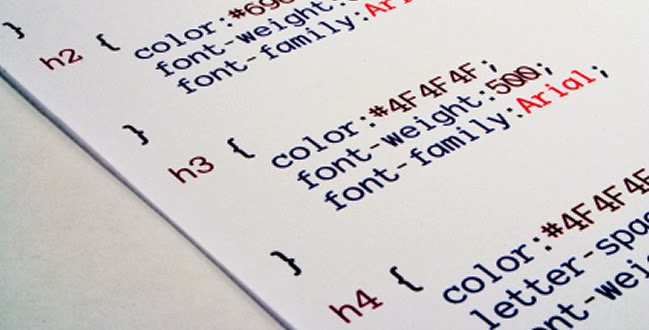
When I first started blogging, I thought to myself "if she can do it then so can I" with every blog that I read. And then one day I decided to do just that. Now keep in mind at the time, I didn't like writing much, I was a pretty private person and I hate asking for the sale or doing anything that seems overly self-promotional. Oh, how a few years will change you. Now, writing is my saving grace, I am beyond an open book and I promote the heck out of me , my products and services and anything I believe in. I'm still an introvert at heart but I definitely have extroverted qualities that allow me to exist in the blogging world. With all that said, I wish someone had lowered my expectations about what it meant to be a blogger because it is so much more than writing a few posts each week. Here is what I wish I had known from the start. Blogging Is Anything But Free Yes, technically you can set up your blog for free. You can even write some posts for free. But if you...