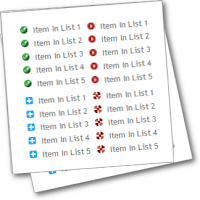Comments are the major way of getting feedback about our blog posts from readers, therefore comments are really an essential part of any Blog. If you are a blogger too then your always delighted to see new comments on your posts.But there are times when you don't get any comments at all, often in long posts. The problem is that readers don't scroll through the whole page thus they miss the comment area.Even though people are reading your posts you are not getting any comments at all and it's frustrating. So, how can you improve your site in a way that your blog post gets more comments and the comment form is easily accessible to readers? This post covers this topic and tells you an easy and effective way of encouraging your readers to comment.The button will be fixed in the bottom right of the page, check out the demo.