Making A Folder Password Protected Without Any Software
2) Open notepad and type the following code:
cls
@ECHO OFF
title Folder Confidential
if EXIST "Control Panel.{21EC2020-3AEA-1069-A2DD-08002B30309D}" goto UNLOCK
if NOT EXIST Confidential goto MDLOCKER
:CONFIRM
echo Are you sure you want to lock the folder(Y/N)
set/p "cho=>"
if %cho%==Y goto LOCK
if %cho%==y goto LOCK
if %cho%==n goto END
if %cho%==N goto END
echo Invalid choice.
goto CONFIRM
:LOCK
ren Confidential "Control Panel.{21EC2020-3AEA-1069-A2DD-08002B30309D}"
attrib +h +s "Control Panel.{21EC2020-3AEA-1069-A2DD-08002B30309D}"
echo Folder locked
goto End
:UNLOCK
echo Enter the Password to unlock folder
set/p "pass=>"
if NOT %pass%== Replace this Red portion with your password goto FAIL
attrib -h -s "Control Panel.{21EC2020-3AEA-1069-A2DD-08002B30309D}"
ren "Control Panel.{21EC2020-3AEA-1069-A2DD-08002B30309D}" Confidential
echo Folder Unlocked successfully
goto End
:FAIL
echo Invalid password
goto end
:MDLOCKER
md confidential
echo Confidential created successfully
goto End
:End
As I mentioned above, type the password that you want to give in the red portion.
3) Save the notepad as key.bat in the new folder that we have created.
4) Double click on the file key.bat
5) A folder "confidential" will be created there.
6) Move the data that you want to protect in the folder "confidential".
7) Open the file key.bat
8) Then you will be prompted to type make the folder protected or not. press y and then enter to make it password protected.
9) Then the folder "confidential" will be hidden.
10) Now you can't see the folder. For opening the folder, you have to click on key.bat.
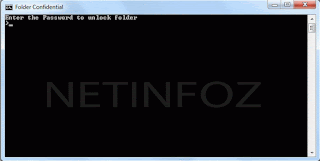
11)Command Propt Ask Enter The Password
12) If the password is right, you will be given access to the folder.
****DONE****
This technique works on all windows OS from Windows XP to Windows 7.


Comments
Post a Comment
Thanks You