Add The Pure Css Tooltips To Your Blog
Add the Css to your blog
Step 1. In your Blogger dashboard click > Design > Template Designer :

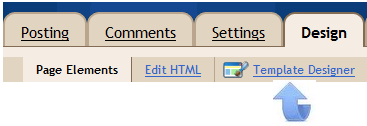
Step 2. In the template designer click > Advanced > Add Css > :
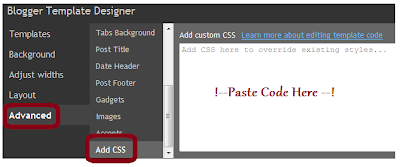
Step 3. Copy and paste the following code into the section with 'Paste Code Here' in image above :
Note - The highlighted sections are the colors of the tooltips and can be changed to suit your blog.See some color options here - Color Chart.
Step 4. Click apply to blog in the top right of your screen to save, we now have the Css in place to create the tooltip next we will see how to add the tool tip to text.
Adding the tooltip to text
When writing a post and you want to add a tool tip to some text you do it as shown below :
So on the demo page you seen the first tooltip is coded like this :



Comments
Post a Comment
Thanks You