Polaroid Icons Blog Subscription Gadget With Rollover Effect
So lets look at it in action, i decided to use a rollover html code in the link rather than Css, just so once again it's a simple one time copy and paste.
The Demo
Place Your Cursor Over The Icons.


Looks Great Huh !
Add The Vintage To New Polaroid Icons To Your Blog
The Code
This is just html so it will work in any part of your blog that allows it.I will show how to quickly add the icons to your Blogger sidebar below the code, if you have Wordpress or another blog platform add the code to a sidebar text/html widget.Note - Replace the highlighted URLs with the URLs for your Facebook, Twitter and Rss Feed.
Add Icons To Blogger Sidebar
Step 1. In your Blogger dashboard click > Design > Add A Gadget > Choose Html/Javascript Gadget :

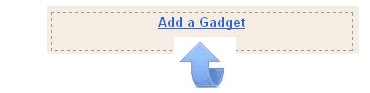

Step 2. Copy and Paste the following code into the html/javascript gadget and save.
That's a great effect for your subscription options, make sure to check out more of our Social Media Posts and Bookmarking Gadgets.
Drop Your Comments And Questions Below.


Comments
Post a Comment
Thanks You