Latest Tweet Twitter Bird With Speech Bubble Gadget For Blogger

Using the latest Twitter API it's become easy to create a neat latest tweets gadget.In this post i will show you how to add a Twitter bird with a speech bubble containing your latest tweet to your blog.The idea comes from Paulund.co.uk and all that's needed is some Css and a few lines of script.


Add The Latest Tweet Twitter Bird To Your Blog
Remember Always Back Up Your Template Before You Make Changes - How To Back Up A Blogger Template
Step 1. In Your Blogger Dashboard Click Design > Template Designer, Then Advanced > Add Css
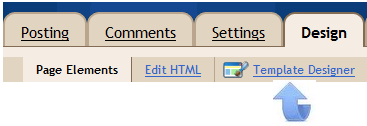
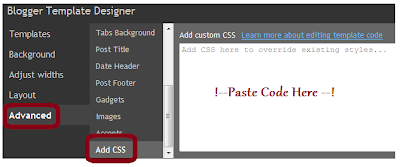
Step 2. Copy and Paste the following code into the Css section (See Paste Code Here Above)
Step 3. Thats the Css added now return to the design page and click Add A Gadget > Choose Html / Javascript
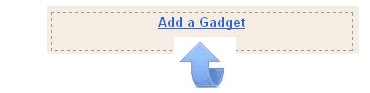
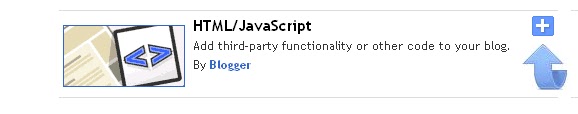
Step 4. Copy and Paste the following code into the Html/Javascript gadget
Important - Change my Twitter username paulcrowepro x2 with yours.
Step 5. Click Save and check out your new Twitter gadget.
That's it a very simple yet stylish latest tweet gadget, make sure to check out more of ourTwitter Gadgets And Tutorials.Thanks again to Paulund.co.uk
Drop Your Comments And Questions Below.


Comments
Post a Comment
Thanks You