In this post we have not only an amazing effect you can add to the images you use in your blog posts but it's amazingly simple and amazingly fast so wont slow down you page load time.The effect is similar to what you will see on many Featured Posts Gadgets, when you hover your cursor over the image a caption scrolls up from the bottom with your selected text. So, you can have the title of the image, a description, date taken, credit or anything you like.The code we will use has No Javascript this ensures it will load fast and as i said not slow down your blog.The code is all Css3 (Don't Worry I Will Keep It Simple) so you have a flowing and transparent effect with the caption.There is also a stylish Shadow edge around the image On-Hover. Just show us the demo and screenshot so we can see for ourselves i here you shout ! OK But, Before i show you the demo you should note while this image caption will work with all browsers older versions of Internet Explorer will...
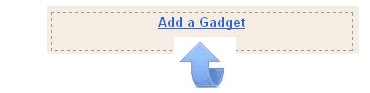







Comments
Post a Comment
Thanks You